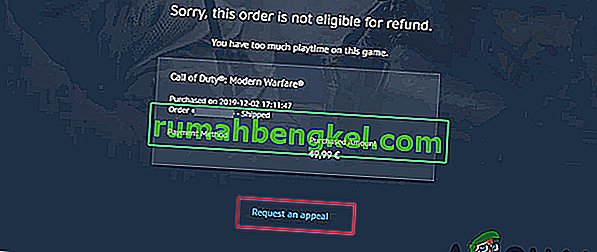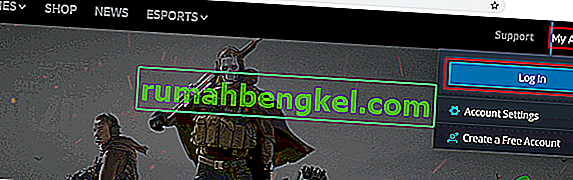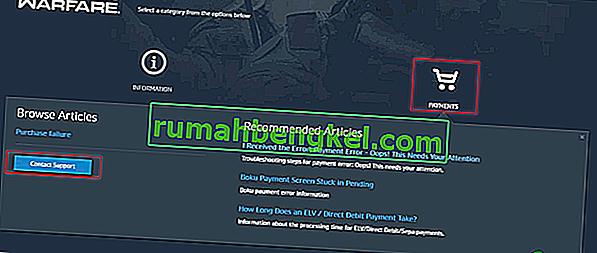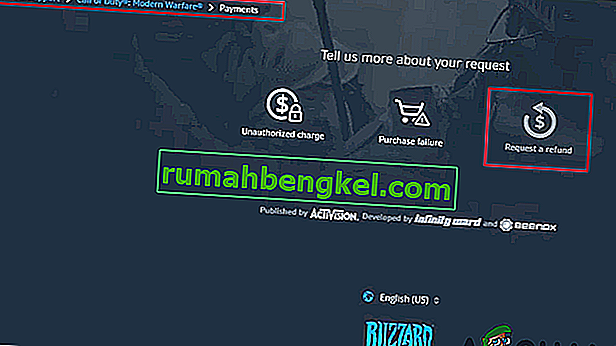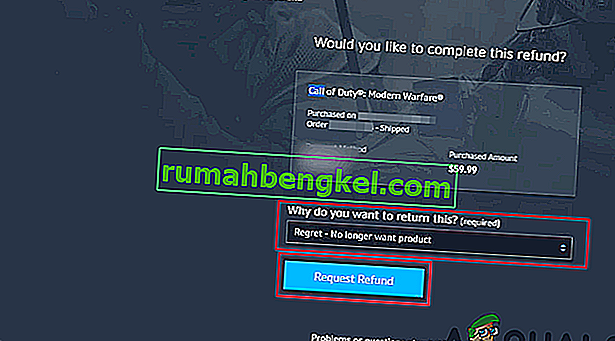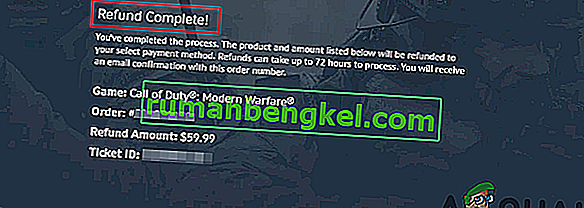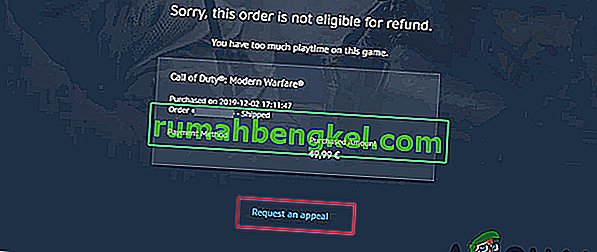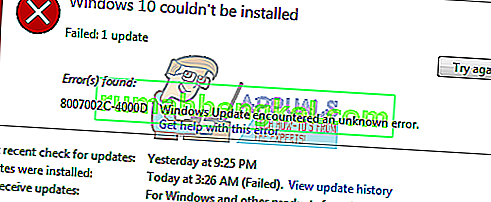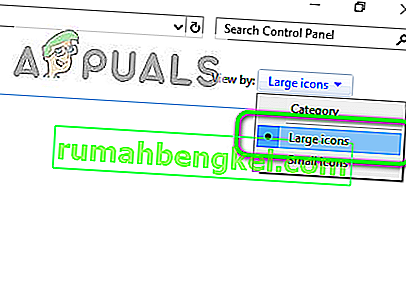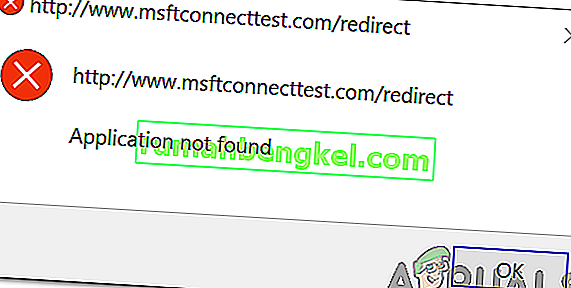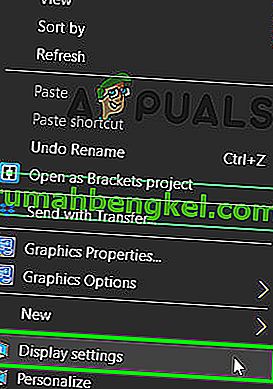Some platforms that provide the purchase of products also offer the refund option for the users. Refunds are offered if users want to get back their money for the purchased product for different reasons. Every platform has its own rules for the refund policy. The situation for refund can depend on the product usage or product quality. In this article, we will talk about the refund on the Blizzard Battle.net.

Refund for Products on Blizzard Battle.net
Blizzard is a game development company that has developed multiple famous games. Even the new Call Of Duty: Modern Warfare is also now available on Battle.net. About the refund on Blizzard, there is very little about it on their official site. They have not defined the refund policy on their site. However, they do have an option for making a refund ticket on their support page.
So when it comes to refunding, few community members have identified the rules according to the experience with refunds on blizzard. The rules that few members found are that the refund is only possible if the game is not played at all and the refund is asked within 3 days. There are some special cases where they gave refunds to their customers even the games were played. Therefore, it depends on the situation and luck when it comes to blizzard refunds.
If you are looking for the method for where and how to apply for refunds, then follow the below steps:
- Go to the Blizzard official website and Log in to your account. Then click on the Support button at the top right next to your Account name.
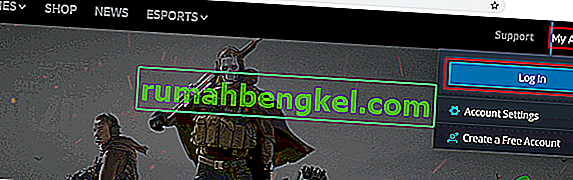
- Now click on one of the listed games that you want to refund.

- Click on the Payments icon and then click on the Contact Support button.
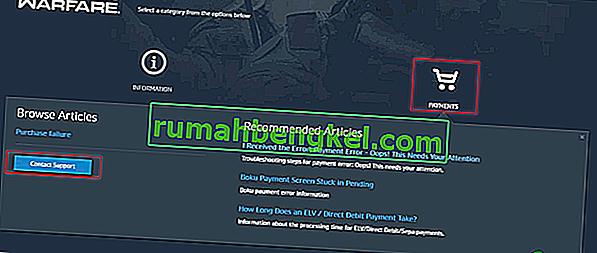
- Here you will get the option for Request a refund, click on that.
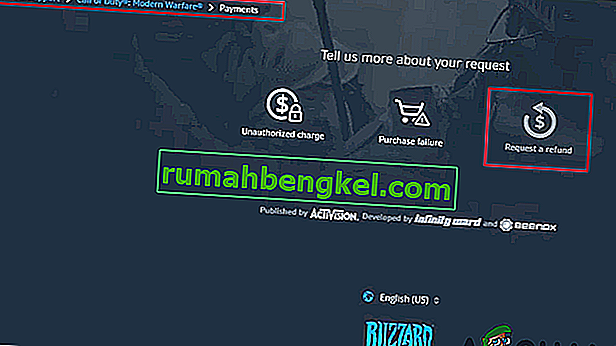
- Click on the Select Order button and wait for the response.

- If you are eligible to refund, then they will show you the menu for the reason that you want to refund the game. Choose one of the options from it. Click on the Request Refund button.
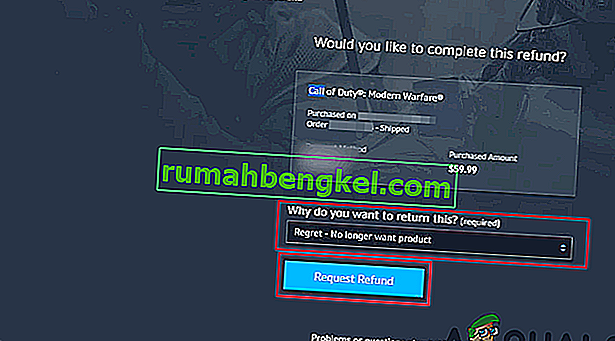
- You will get the Refund Complete message from the Blizzard.
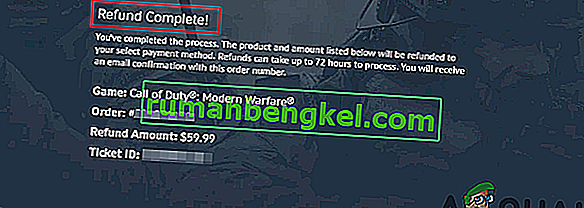
- If you are not eligible for the refund then you can request an appeal to them by submitting the ticket. You need to provide full information related to the product and tell them the whole story about why you should get a refund.